
The ACCU-CAM WiFi Microscopy Camera delivers excellent color images and video directly to your mobile device via WiFi signals and the AccuView mobile app – no need for a computer. Use the USB cable to connect to a Windows PC or Mac and control the camera via AccuView or AccuView LITE software. ACCU-CAM WiFi cameras provide exceptional convenience and value.

You can connect to the ACCU-CAM WiFi camera through its WiFi signal or by PC with its USB cable – with frame rates of up to 50fps, the choice is yours. Using WiFi connections, up to three mobile devices can connect to one camera simultaneously. devices can connect to the same camera simultaneously.
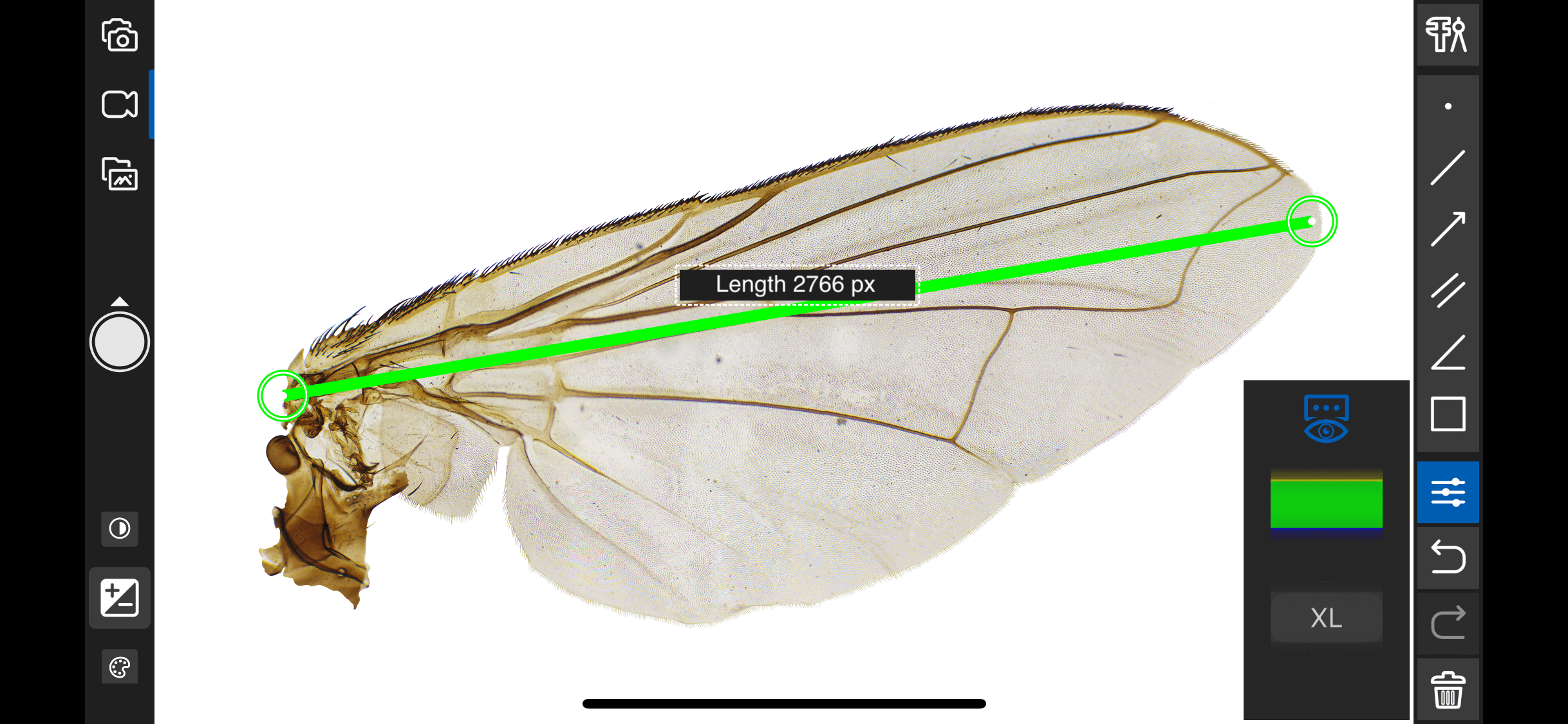

First introduced in 2017, the 2MP Sony STARVIS™ IMX307 color CMOS sensor has proven its performance in microscopy, security, industrial and surveillance applications, and is at the heart of the ACCU-CAM WiFi camera. Its high sensitivity, low noise and fast 50fps shutter speeds allow the ACCU-CAM WiFi to capture images without the typical smear of other rolling shutter cameras.
View live images and control your ACCU-CAM WiFi camera with our FREE AccuView software. The mobile app (Android and iOS) is super easy to use and gives you just the right amount of control to capture great images and video.
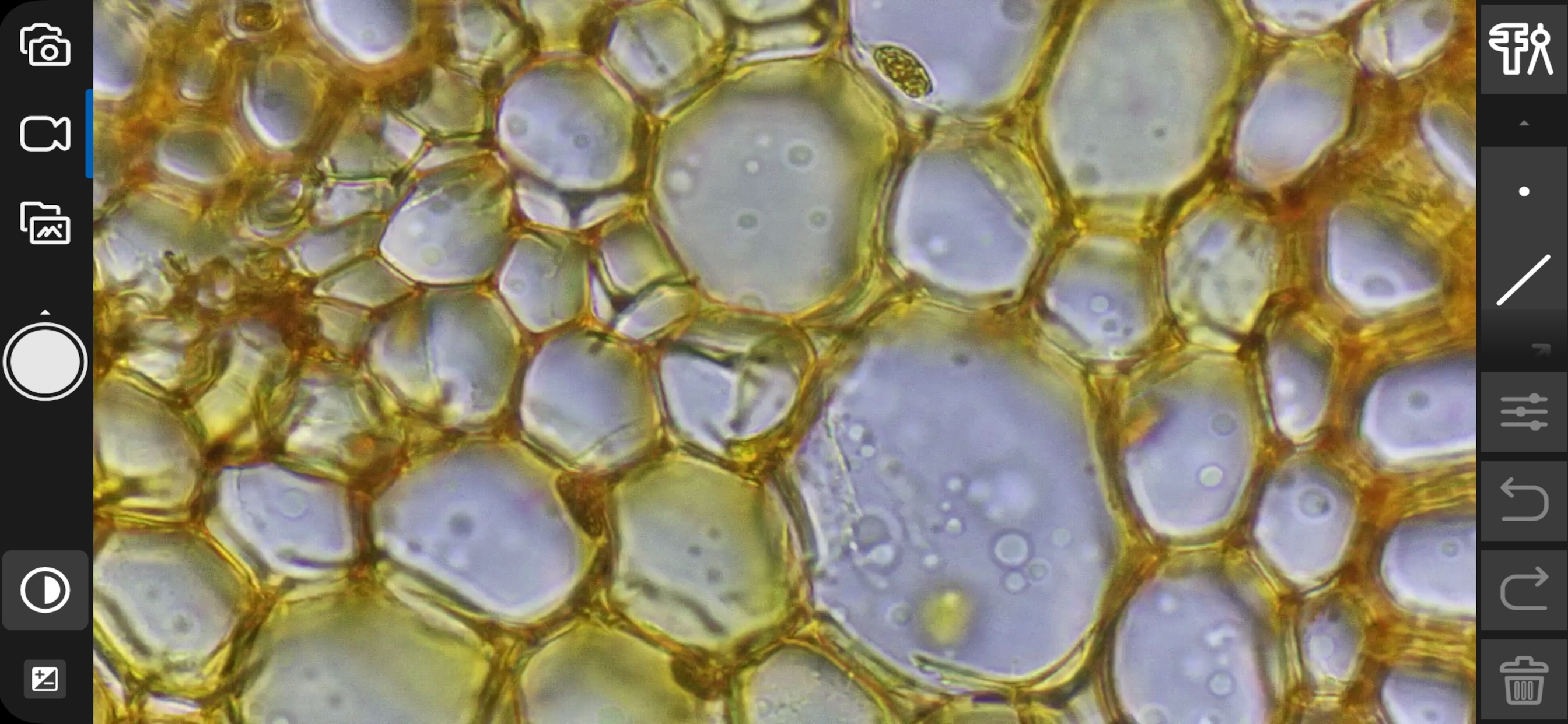
The PC app brings full camera control, acquisition, measurement and analysis to microscopy imaging. new dimensions to imaging including real-time intelligent flatfield correction, dynamic measurements, automatic counting, and much more! Key software features include:
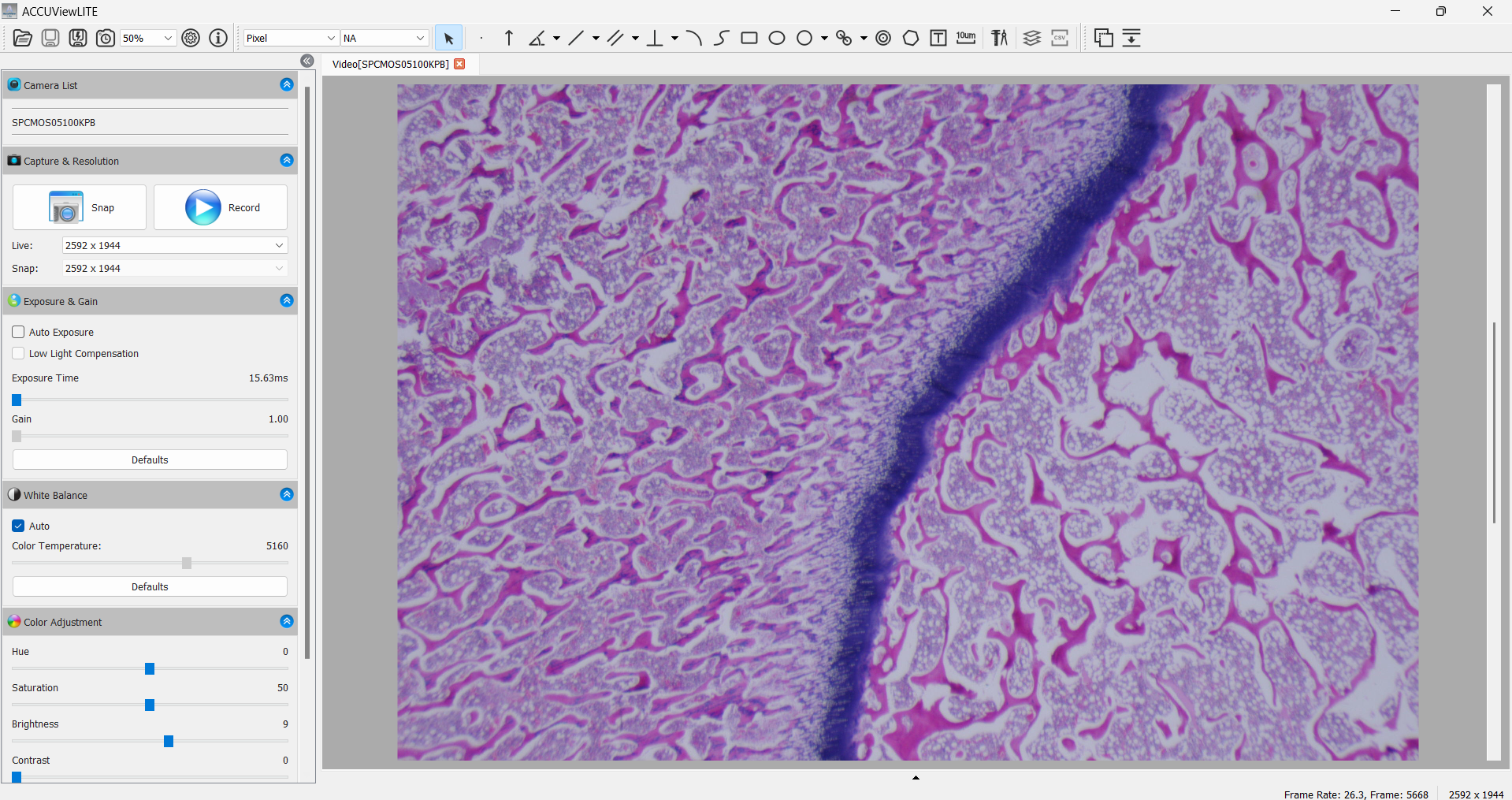
AccuView Lite provides a simplified user interface together with the most popular and essential features for a streamlined experience. AccuView Lite is available for both Windows PC and MacOS. Learn more about AccuView HERE.
Download the mobile app:


"*" indicates required fields