
AccuView is our free camera control software for our ACCU-CAM series of microscopy cameras. Developed exclusively for our ACCU-CAM family, AccuView (Windows only) provides automatic and manual camera settings for live streaming and capture, and a plethora of tools for image processing, measurement and analysis. Customization of toolbars allow you to show/hide features and tools based on your need, helping to optimize your imaging workflow for greater productivity. AccuView Lite offers Windows and MacOS users a simplified set of popular imaging tools for a streamlined user experience.
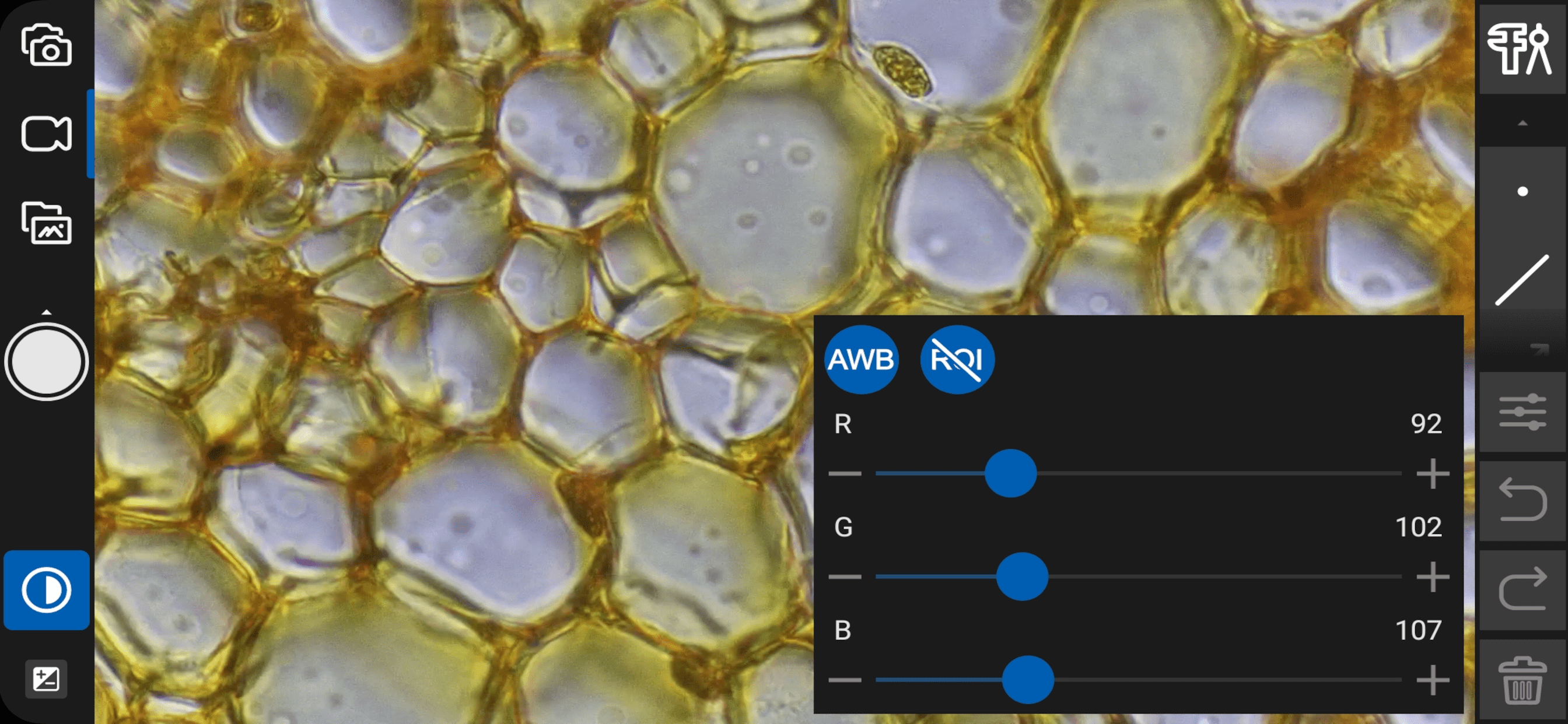
AccuView software and mobile apps (WiFi camera only) give you the features you need most for viewing and capturing images with your ACCU-CAM camera (USB and WiFi models). Use the Preferences menu in the Windows software to show the tools you use and hide the tools you don’t, thereby customizing the software interface for your needs.
AccuView mobile apps (Android and iOS) provide a selection of features for simplified control of your ACCU-CAM WiFi camera through a smartphone interface.
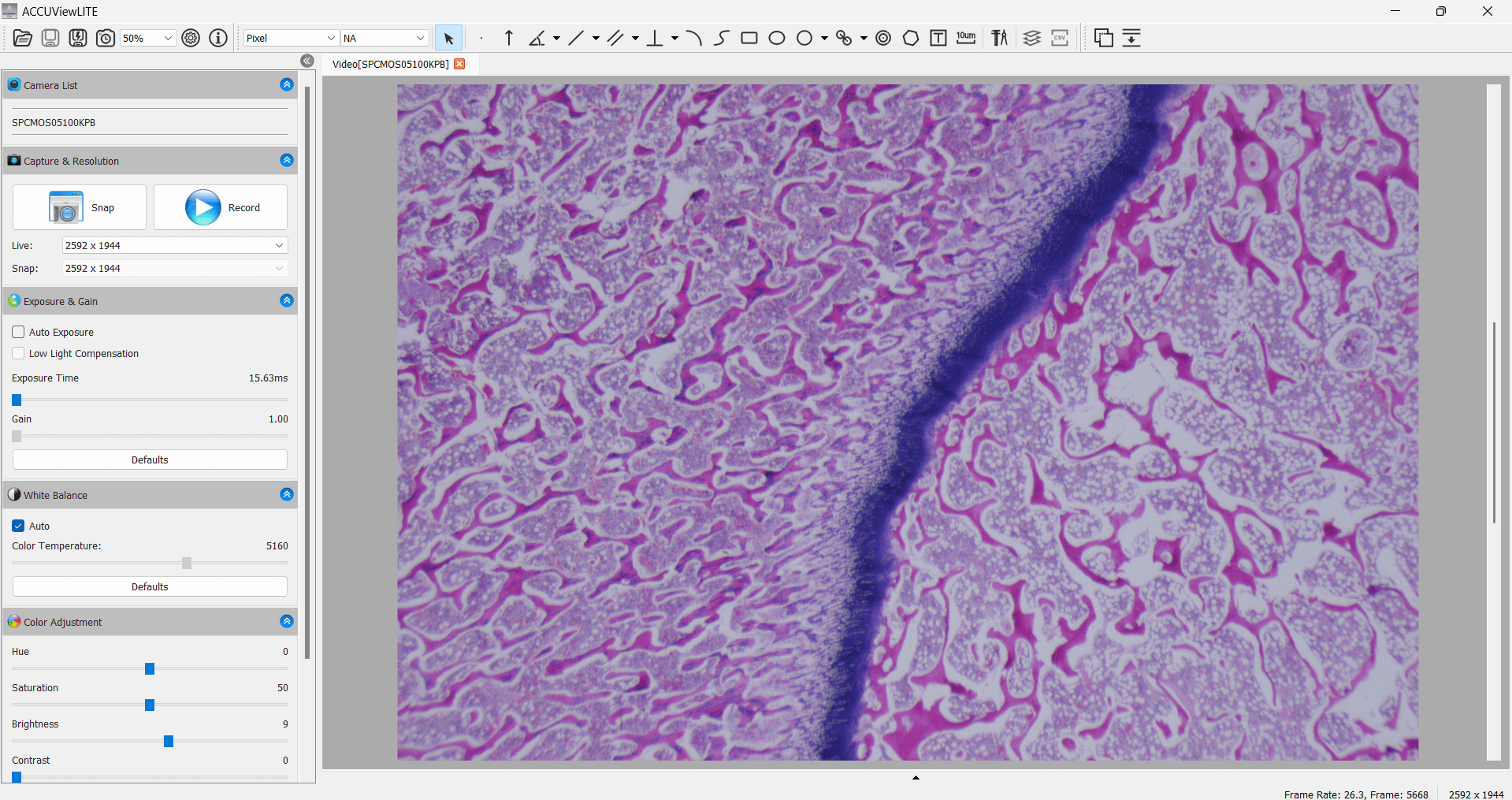
Together with an ACCU-CAM camera, AccuView software and apps excel in education and instructional environments, allowing you to live stream microscope images on up to 3 devices simultaneously (WiFi camera only) or stream on a smart board device. It has been demonstrated and widely held that higher engagement by students and other audience members leads to greater learning and enhanced comprehension and recall.
PC: Download the AccuView or AccuView Lite software from our website for free, and in minutes you are ready to view live images from your ACCU-CAM camera (USB or WiFi). Just launch the app, choose your camera from the dropdown list, and begin enjoying brilliant live images of your samples. For Macintosh users, download the AccuView Lite app for MacOS.
Mobile: ACCU-CAM WiFi is designed to excel through our AccuView mobile app and your mobile device. Download the AccuView app for Android or iOS and connect effortlessly to your ACCU-CAM WiFi camera. Connect to the camera’s WiFi network, open the app, and you are instantly viewing live video from your camera. Stream live video, capture and share high-resolutions images, and measure sample features, all from your mobile device.
Mobile Apps:
Android 5.0 or higher, Dual-core processor 1.7GHz or higher, RAM memory: 3GB or more, Storage RAM: 8GB or more, Supports 2.4G WiFi (11b/g/n) protocol
iOS 11.0 or higher, Supports 2.4G WiFi (11b/g/n) protocol
PC Software:
Windows 7, 8, 10, 11, 64-bit, Intel Core 2 or better, 2.8GHz, 16GB RAM, USB 2.0 high-speed port.
MacOS: MacOS 10.14, Intel Core 2 or better, 16GB RAM, USB 2.0 high-speed port.
Above are the minimum system requirements to run AccuView on a computer. Due to the system demands of some cameras, the minimum system requirements may not be sufficient to achieve the camera performance as described in the camera specifications. For example, cameras with USB 3.0 specification and/or with high pixel resolution sensors may experience much slower frame rates than claimed. Imaging software is “resource intensive” meaning computer and application performance may also be impacted by running other applications simultaneously with AccuView.
"*" indicates required fields