









The Excelis™ HD Lite camera delivers real-time 1080P HD images at 30fps, captures 5MP photos and records live video in full HD. On-board software provides annotation, comparison and control over exposure, gain and other camera settings without a computer. The AU-300-HDS version includes a 13.3” HD monitor that can be mounted directly to the camera, for easy viewing and a space saving design.

The Excelis HD Lite’s unique architecture allows it to be used in two different ways. Connect to a PC via USB cable, then control the camera and view images on your PC monitor using our FREE CaptaVision+ software (Windows only). The Excelis HD Lite can also be connected directly to an HD monitor (optional) via HDMI cable. Use the built-in software to view, annotate and save images and video directly to an SD card (included).

A 5MP full HD SONY Starvis CMOS sensor features a rolling shutter for fast image and video capture. The sensor features low-noise CMOS imaging technology that approaches CCD image quality (based on signal-to-noise ratio and low light sensitivity).
With our optional, attachable HD monitor, you can open more space around your microscope. The attachable monitor provides enhanced ergonomics by allowing a more natural viewing position of the sample. For true stand-alone operation without the need for a PC, use the built-in software to control the camera settings, image acquisition, and perform measurements (requires a USB mouse, included).

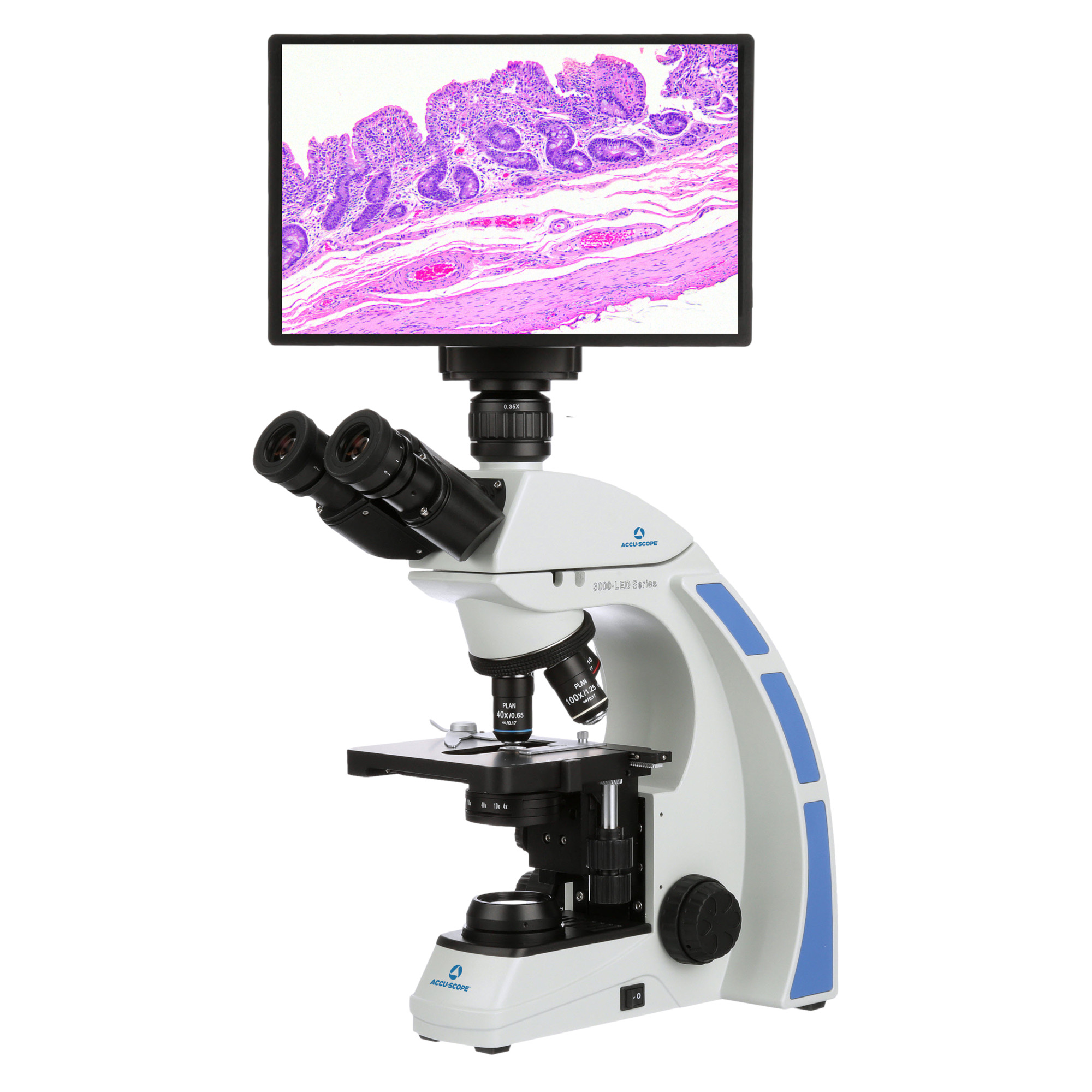
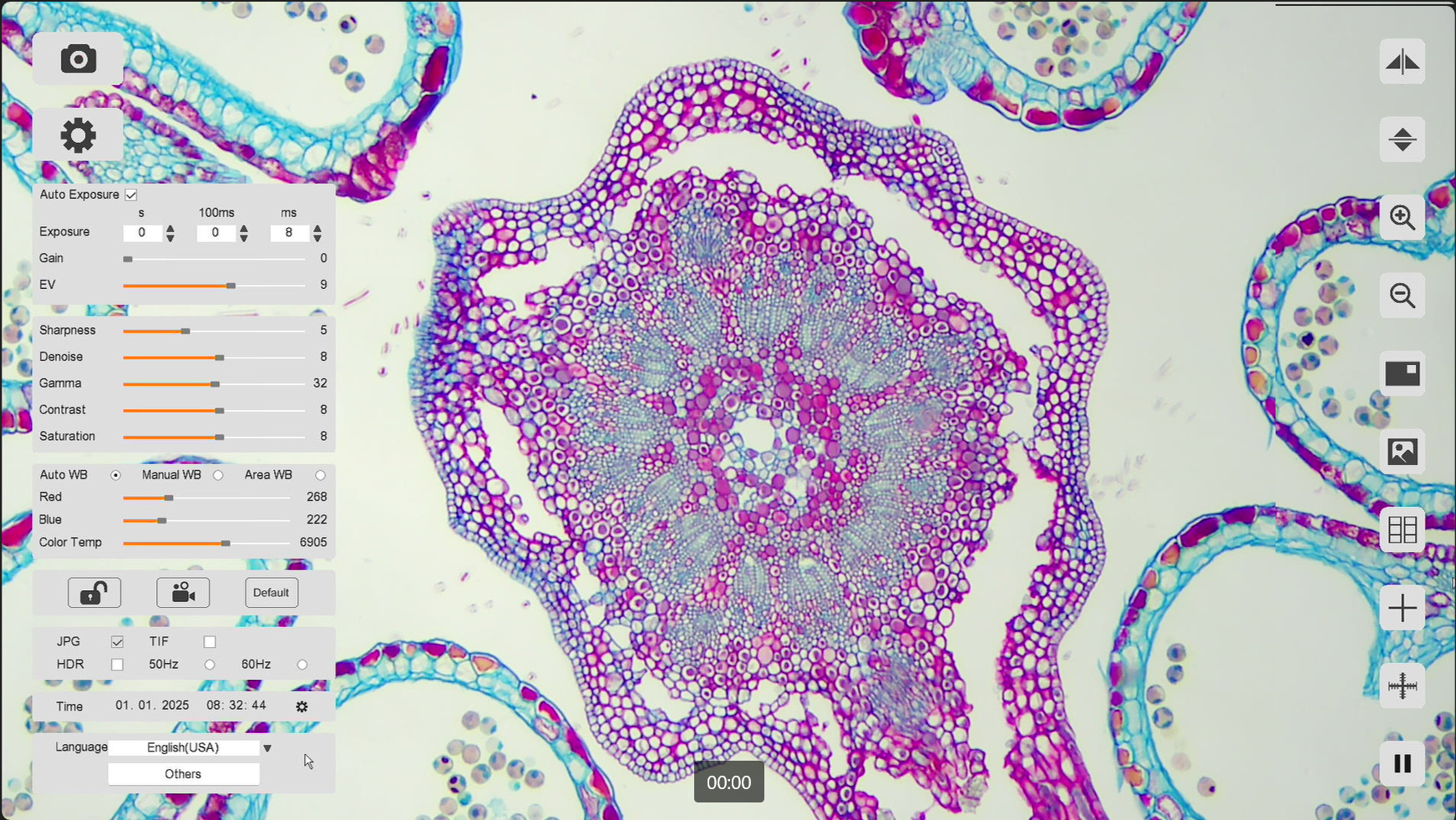

The Excelis HD Lite is fully compliant with the McCain National Defense Authorization Act 889 (NDAA 889)! It does not use any electronics or components from prohibited suppliers. You can learn more at the Federal Register
Our FREE CaptaVision+ software brings excellent camera controls and new dimensions to imaging including real-time intelligent flatfield correction, dynamic measurements, automatic counting, and much more! Key software features include:
The Excelis HD Lite requires CaptaVision+ v3.0 for desktop operation. CaptaVision+ v3.0 is available for Windows and MacOS. Learn more about CaptaVision+ HERE.

"*" indicates required fields