!!! STAGING SITE !!!! !!! STAGING SITE !!!! !!! STAGING SITE !!!! !!! STAGING SITE !!!! DEMO !!!!
Empowering discovery. Advancing results.
- Phone: 631-864-1000
- Fax: 631-589-6975
- Account Login

Digital Imaging

Our Excelis™ microscopy cameras are selected to deliver excellent images with an easy-to-use interface. Our HDMI cameras include the HD and HD Lite, HDS and HDS Lite, and NEW Excelis 4K, and come with on-board software -- NO PC REQUIRED! Our MPX series cameras deliver scientific grade images. All of our Excelis cameras come with our full-featured CaptaVision+ software (available for PC and Mac) for camera control, image adjustment, measurements, and reporting. CaptaVision+ v2.4.1 now features Voice Recording!
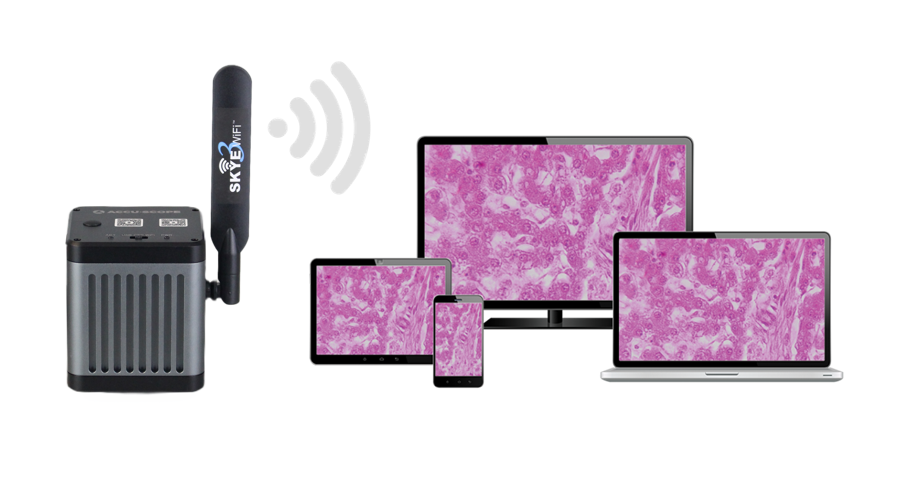
Our SKYE WiFi camera is controlled via an app on your mobile device (Android and iOS are both supported). Up to 13 mobile devices can simultaneously connect to a SKYE WiFi camera and view the live image, making this camera ideal in instructional environments. The new SKYE WiFi 3 features 4 ways to connect: 5G WiFi, USB, Ethernet (for network and wireless router connectivity) and HDMI (great for viewing on a large screen while controling the camera with a smartphone).

Teledyne Lumenera® INFINITY cameras deliver scientific-grade images for a wide range of application areas. INFINITY Analyze 7.0 software is included and provides precise control of the camera for reproducible, high quality images every time.
Our ACCU-CAM microscopy cameras offer excellent value without compromising on image quality. The NEW ACCU-CAM WiFi camera sends live images directly to your mobile device via the AccuView mobile app for either Android or iOS.
No trinocular/camera port on your microscope? No problem! Our ACCU-CAM 500 EP Eyepiece Camera simply installs in place of an eyepiece on your microscope. Use the included ACCU-View software to snap images for documentation, sharing and analysis.
ACCU-CAM cameras use our FREE AccuView Windows software or AccuView LITE (for Mac and PC).

For the ultimate solution in portability, ioLight digital microscopes are highly robust, compact and rechargeable for maximum transportability and convenience. Use your smartphone, tablet or computer to connect to the ioLight via its WiFi signal, then capture images and video through the mobile app or a browser. Add an optional carry case for field excursions.



























