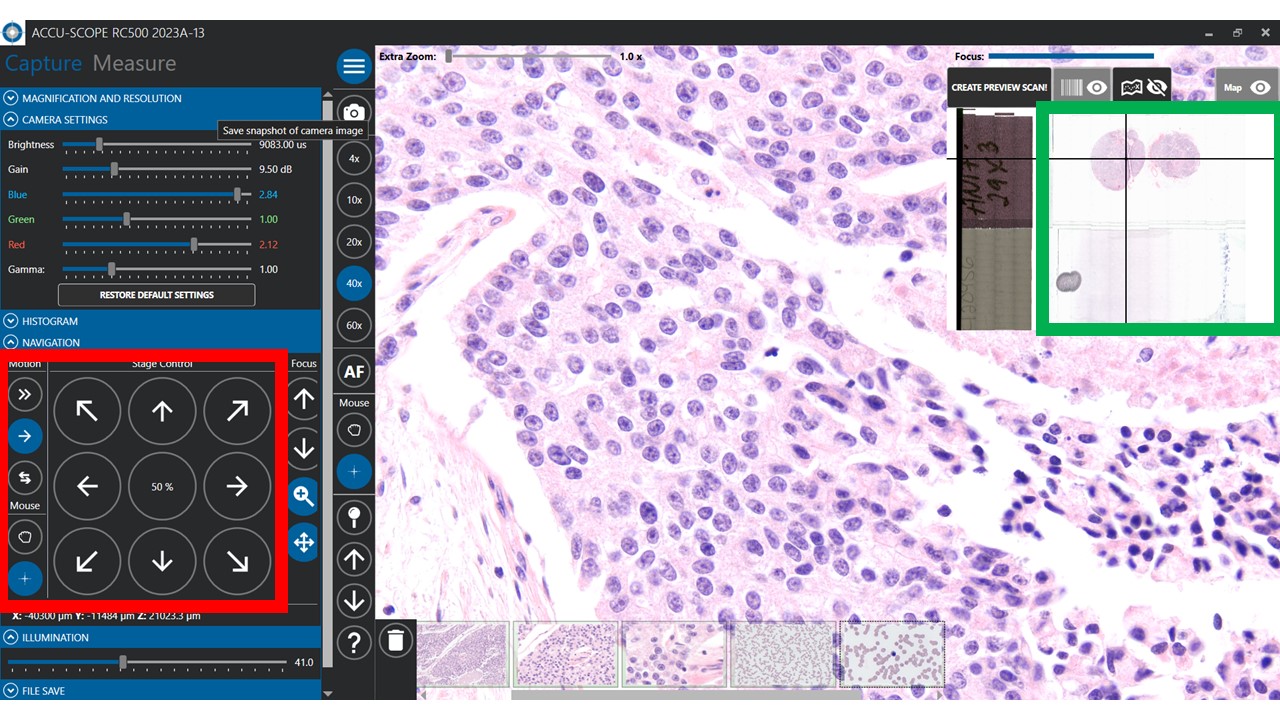Essential to the effective review of patient slides is the efficient navigation of the specimens. The RC500 Remote Live Telepathology System offers local users and remote reviewers several options for fast and efficient slide navigation.
The map view (green box) provides a 30,000-foot survey of one or two slides currently on the stage. In less than a minute from the time the slides are placed on the stage, the slide map is visible and ready for navigation. Clicking on any area of the map drives the slide to that location and displays the patient sample at the current objective magnification.
The navigation menu is the most popular means to move the slides. The image moves in the direction of the arrows by the percentage of the field of view indicated in the center (50% in the example image). The option is also available for the stage to move continuously in the horizontal (X) axis.
A third option for navigation is through the image window. Clicking anywhere in the image will cause that location to move to the center of the image window (called click-to-center). You can also choose to click and drag the image to move the slide.
One more navigation method is reserved for the local user. In addition to the motorized stage on the RC500, the stage also has traditional XY stage stalks for a very familiar specimen movement experience.
Are you ready to take the RC500 for a test drive?
CLICK HERE to request a demonstration